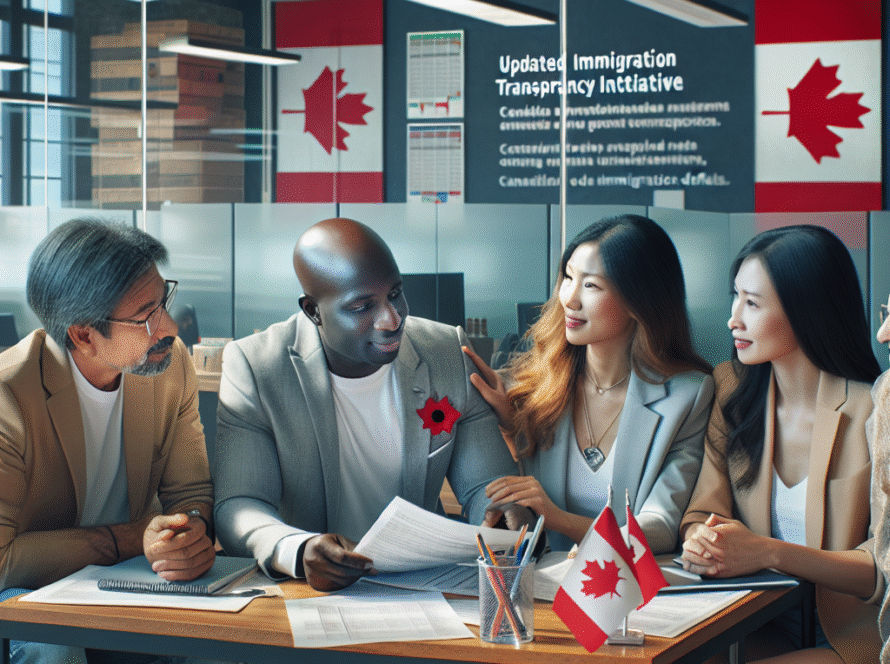Step-by-Step Guide to Check Your IRCC Application Status

Understanding the Application Status Tracker for Canadian Immigration: A Comprehensive Guide
Navigating the immigration process in Canada can often feel overwhelming, particularly for newcomers eager to know the status of their applications. Immigration, Refugees and Citizenship Canada (IRCC) recognizes this need and has introduced tools to enhance transparency and communication for applicants. The Application Status Tracker (AST) is one such tool, aimed at providing detailed insights into the application process.
Key Features of the Application Status Tracker (AST)
-
Targeted Information: The AST offers applicants a comprehensive view of their applications, including:
- Overall status (Received, In Progress, Closed)
- Specific details on eligibility checks, medical exams, background verifications, and biometrics
- Status updates on essential documents like Confirmation of Permanent Residence (COPR), visitor visas, and work or study permits
- Next steps, if applicable
-
Who Can Use the AST?: This tool is available for candidates who have applied for various immigration streams, including:
- Express Entry
- Study permits
- Work permits
- Spousal sponsorship
- Visitor visas
- How to Access the AST: Before checking the status of their application, applicants must ensure the following five steps have been completed:
- Application submission
- Receipt confirmation by IRCC
- Completion of the initial completeness check
- Commencement of processing
- Receipt of the acknowledgment of receipt (AOR) containing the application number
Once these steps are fulfilled, applicants can start using the AST to gain insights into their application’s progress.
Interpreting Application Status Messages
The AST categorizes application statuses into three main classifications:
- Received: Indicates that the application is in the queue for completeness checks.
- In Progress: Signifies that the application is currently under review.
- Closed: This status can mean the application has been approved, refused, or withdrawn.
Within the application details, specific sections such as eligibility checks and medical exams provide further clarity on their statuses, assisting applicants in understanding where they stand in the process.
Additional Resources: Global Case Management System (GCMS) Notes
For those seeking more detailed insights, applicants can request GCMS notes, which provide a behind-the-scenes look at their application, including additional information collected by the government. While GCMS notes can offer a deeper understanding, the AST remains the primary tool for real-time updates.
Conclusion: Empowering Applicants through Transparency
The introduction of the Application Status Tracker is a significant step towards improving communication between IRCC and immigration applicants. By providing real-time updates and detailed information, the AST empowers newcomers to stay informed about their immigration journey. As candidates navigate their paths to Canada, tools like the AST not only alleviate uncertainty but also foster a sense of agency and understanding in a typically complex process.
For newcomers looking to understand their options and streamline their immigration experience, utilizing the AST is essential in staying informed and proactive throughout the application process.