What You Need to Know About GCMS Notes: A Comprehensive Guide
When navigating Canada’s immigration system, understanding the status of your application is crucial. GCMS (Global Case Management System) notes provide invaluable insights into the progress and details of your case. Whether you’re applying for permanent residence, a work permit, or a visa, these notes can offer clarity and transparency. This article covers everything you need to know about GCMS notes, from their contents to the application process.
What are GCMS notes?
GCMS notes are detailed records generated by Canada’s immigration system, managed by Immigration, Refugees, and Citizenship Canada (IRCC) and the Canada Border Services Agency (CBSA). These notes are an electronic record of your application and provide insights into:
- Case history.
- Officer comments.
- Details about your documents.
- Application status and reasons for any delays.
Essentially, GCMS notes are a window into how immigration officers view your case, making them an invaluable tool for applicants.
What details are in GCMS notes?
GCMS notes offer a detailed look at your immigration application and how it’s being processed behind the scenes. They’re generated from the Global Case Management System used by IRCC and CBSA officers. Here’s what you can typically find in your GCMS notes:
- Application Status: You’ll see real-time updates showing exactly where your application stands—whether it’s in queue, under review, or if a decision has been made. It helps you understand what stage your file is at.
- Eligibility Assessment: This section shows if you meet the basic requirements for your application type. It may include how your work history, education, or other criteria were evaluated.
- Security and Background Checks: GCMS notes often show whether security screening, criminality, and medical checks have started, are in progress, or are complete. These are key areas that can delay processing.
- Officer Comments and Notes: One of the most useful parts—these notes come directly from immigration officers. They may include concerns, clarifications, or reasons for delays. If your case is refused, this section often explains why.
- Supporting Documents: You’ll find a list of documents that were submitted with your application and notes if anything was missing, unclear, or needs to be updated.
- Administrative and Internal Communication: This includes internal steps taken on your file, system-generated updates, and sometimes communication between different departments. It helps trace how your application has been handled.
Together, these details give a full picture of what’s happening with your application. GCMS notes are especially helpful for spotting potential problems early, preparing for follow-ups, or understanding the reasons behind a decision..
Sample GCMS notes
Here’s a sample of how Canadian Immigration GCMS notes look like:
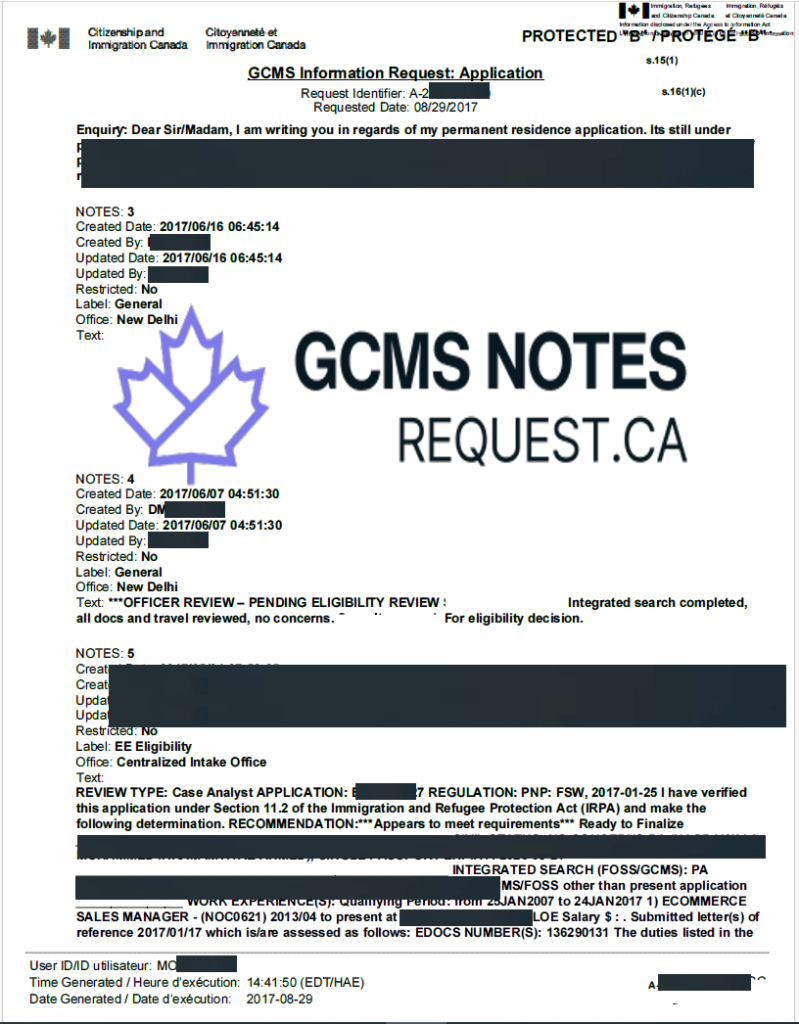
Which one to order: GCMS notes from CBSA or IRCC?
Deciding between GCMS notes from IRCC or CBSA depends on what stage your application is at and what information you’re trying to find.
IRCC GCMS Notes: GCMS Notes from IRCC are the most commonly requested and are helpful if your application is still being processed. These notes show the progress of your file, any reviews that have been done, officer comments, and reasons for any delays. They give you a good understanding of how your application is being handled, especially for things like eligibility and documentation.
- IRCC GCMS Notes and Entire Case File: GCMS Notes including entire case file from IRCC is a more detailed option. It includes everything IRCC has on file, such as your submitted forms, letters, decision records, and internal notes. This option is best if you need a full record of your application—for example, if you’re appealing a decision, getting legal help, or just want every document related to your case.
CBSA GCMS Notes: GCMS Notes from CBSA are better suited for cases involving security screening or background checks. These notes come from the same system but may show more details, especially if IRCC has redacted some parts. If your application seems stuck with no clear reason or if you think there might be issues related to inadmissibility or security, CBSA notes can help shed more light.
- GCMS Notes from both: GCMS Notes from both IRCC and CBSA gives you the most complete picture. Many applicants choose this option to compare the notes and catch anything one department may have left out or redacted. If you’re in a hurry, requesting from both can also speed things up—sometimes one arrives much sooner than the other, so you’re not left waiting with no updates. This option offers the best chance of getting answers quickly and thoroughly.
When should you apply for GCMS notes?
GCMS notes can be helpful at many different stages of your immigration journey. They provide a behind-the-scenes look at your application and are often the only way to understand what’s really going on with your case. Here are some situations where it makes sense to request them:
- Delayed Applications: If your application has gone past the usual processing time and you haven’t received any updates, GCMS notes can help you find out what’s causing the delay. They show whether your file is being actively reviewed, if it’s stuck at a particular stage, or if it’s just waiting in a queue.
- Refusals: If your application was refused, GCMS notes are often the only way to know the exact reasons behind the decision. The refusal letter you receive is usually brief and general, but GCMS notes include the officer’s detailed notes, assessments, and internal comments. This information is important for understanding what went wrong and how to fix it before reapplying or appealing.
- Request for Additional Documents: If IRCC asks you to submit more documents or information, GCMS notes can give you context on why those documents are being requested. This helps ensure your response is complete and relevant, reducing the chance of further delays.
- General Transparency: Sometimes, even if there’s no issue, applicants just want to know how their file is progressing. GCMS notes offer a full view of what has been done so far and what steps are pending. This is especially useful if you’re feeling uncertain or anxious about the status of your case.
- Preparing for Legal Support or Appeals: If you’re working with a lawyer or consultant, or considering legal action, GCMS notes are a critical part of your case. They help your legal representative understand the full picture and build a stronger case on your behalf.
In short, applying for GCMS notes gives you clarity and control. Whether you’re facing delays, dealing with a refusal, or just want peace of mind, these notes can help you make informed decisions and plan your next steps with confidence.
How long does it take to receive GCMS notes?
The processing time for GCMS notes typically ranges from 15 to 35 days. Factors that may influence the timeline include:
- The agency processing the request (IRCC or CBSA).
- The complexity of your case.
- The volume of requests being handled at the time.
Applicants should plan ahead, as delays may occur during peak application periods.
Can you expedite GCMS notes?
Unfortunately, there is no official process to expedite GCMS notes. However, ensuring the consent form is correctly filled and submitting complete information can prevent unnecessary delays. If time is of the essence, you can follow up with IRCC or CBSA to confirm the status of your request.
What do you need to apply for GCMS notes?
Applying for GCMS notes requires a few key documents and details. Here’s what’s typically needed:
- Consent Form: If you’re requesting notes on someone else’s behalf (or if someone is doing it for you), a signed consent form is required. At GCMS Notes Request, we provide the correct form to our clients and provide clear steps on how to complete and submit it—no guesswork involved.
Application Details: You’ll need to provide basic case information such as your application number, UCI (Unique Client Identifier), and the type of application you submitted (e.g. visa, PR, study permit). Our order form helps you fill in exactly what’s needed.
Proof of Identity: A copy of your passport or any ID linked to your application may be required. We’ll let you know exactly what to upload and where.
Filing Fee: There’s a small fee charged by the government to process the request. Our pricing includes this fee, and we handle the payment and submission on your behalf.
Canadian Residency or Representative: Under The Access to Information Act, GCMS notes can be requested by Canadian citizens or permanent residents. If you’re outside Canada, don’t worry—we act as your representative. You can apply for GCMS through us no matter where you live, and we’ll take care of the rest.
At GCMS Notes Request, we handle all the details for you—whether you’re applying from within Canada or internationally. Just place your order, and we’ll guide you through each step to make sure your request is accurate, complete, and submitted correctly.
What are CAIPS and FOSS notes, and how do they differ from GCMS?
Before the implementation of GCMS, immigration data was stored in CAIPS (Computer Assisted Immigration Processing System) and FOSS (Field Operations Support System). Here’s how they differ:
- CAIPS Notes: Previously used for visa processing outside Canada. GCMS has replaced CAIPS entirely.
- FOSS Notes: Primarily used for in-Canada applications, now integrated into GCMS.
While CAIPS and FOSS are no longer operational, some applicants still refer to them when discussing older applications.
What Happens Behind the Scenes After You Apply for GCMS Notes?
Once you submit a request for your GCMS notes, either from IRCC or CBSA, a process of few steps take place in the background before you receive your file. Here’s a look at what goes on behind the scenes:
Your Request is Registered: The government department you applied to (IRCC or CBSA) logs your request under the Access to Information and Privacy (ATIP) system. Each request is assigned a unique tracking number and added to a processing queue.
Consent is Verified: If you’re requesting notes on behalf of someone else, the department will check the signed consent form. If the form is missing or incomplete, your request may be delayed or rejected. That’s why it’s important to submit the correct form with your request.
Your File is Retrieved: Once the request is accepted, the department locates your immigration file in their system. This includes pulling your GCMS (Global Case Management System) records, officer notes, and any other documents related to your application.
Review and Redaction: Before releasing the file, an officer reviews the contents and removes (or redacts) any sensitive information that cannot be shared under privacy laws. This might include third-party details, security assessments, or internal procedures.
File is Compiled and Released: After redaction, your GCMS notes are compiled into a PDF file and sent by email.
Behind every request, there’s a structured review process to ensure privacy rules are followed while still giving you access to important details about your immigration file.
How to analyze GCMS notes?
GCMS notes can look complicated at first glance, especially with all the codes, abbreviations, and internal jargon. But once you know where to look, they can reveal a lot about your application.
Here are the key sections to focus on:
- Application Summary: This section gives you a snapshot of your file—when it was created, what type of application you submitted, and the current status. You’ll also see a timeline of key steps taken so far. It’s the best place to start if you want to understand how far your application has progressed.
- Officer Comments and Notes: This is one of the most valuable parts of the report. Officers often write short notes when reviewing your case—highlighting issues, requesting documents, or explaining decisions. If your application was refused or delayed, this is usually where you’ll find the explanation.
- Security, Medical, and Eligibility Checks: You’ll see separate sections showing the status of each type of background check. These include criminality, security, medical, and eligibility assessments. If your file is stuck, this section can often reveal what stage it’s waiting on.
- Document Checklists: This section shows which documents were submitted, and if anything is missing or needs clarification. If IRCC requested additional documents, you can often find out why here.
If you’re unsure about the notes, consider consulting an immigration consultant or lawyer for a professional analysis.
Tips for avoiding common mistakes when requesting GCMS notes
- Use the Correct Consent Form: Ensure all required fields are completed and the form is signed.
- Provide Accurate Details: Double-check your application number and personal information.
- Choose the Right Agency: Decide whether to request from IRCC or CBSA based on your needs.
- Plan Ahead: Apply well in advance to accommodate processing times.
Conclusion
GCMS notes are a valuable resource for anyone navigating the Canadian immigration process. They provide detailed insight into your application, helping you understand delays, refusals, and what steps to take next. Whether you’re waiting on a decision or planning to reapply, these notes can give you the clarity you need to move forward with confidence.
If you’re ready to get started, we’ve made the process simple.
Order Now and get your notes delivered securely and efficiently.
We’re here to make the process clear, quick, and stress-free.

